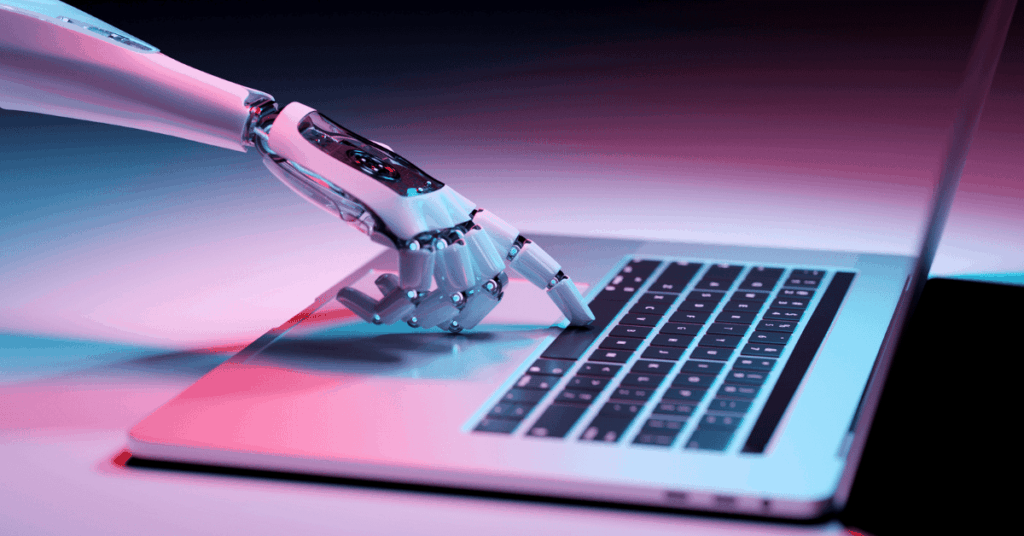
Millions of people around the globe perform Google searches every day. According to statistics from Internet Live Stats, the search engine giant processes an average of more than 40,000 queries per second. Believe it or not, your computer might be sending automated queries.
From time to time, however, users receive a service refusal (“We’re sorry, but your computer or network may be sending automated queries. To protect our users, we can’t process your request right now.“) from the search engine giant. Although this doesn’t happen frequently, Google may display a cryptic error message telling searchers that their computer may be sending automated queries. This can happen because Google has detected unusual traffic from your network, which can trigger the error message. This issue can be annoying, as it will prevent you from obtaining the search results you need. If you have reason to believe your computer may be sending automated queries, this is the article for you.
Before we dive into the solutions for this problem, let’s first find out what are automated queries and how this can affect you.
What are Automated Queries?
An automated query is a request sent by an application, server, computer or any other device but usually generated from software, malware, daemon or ordinary PC programs.
When you receive an error message related to automated queries, this means that Google detects suspicious activity between its servers and your public IP address. An automated query comes in rapid successions and sent in large volumes.
Why Is My Network or PC is Sending Automated Queries
One probability is malware. If your PC has this problem, your PC may be part of a botnet, a network of hijacked devices that can carry out coordinated internet searches, scams and cyberattacks at the command of cybercriminals.
If your device is in a botnet, you’ll likely see the countermeasures implemented by Google. Search refusal, however, should be the least of your worries at this point. That malware in your PC could be spying on your internet activity, negatively affecting your internet performance and destroying your computer.
One other probability may be due to another device on your local network. Even if the malware scan in your computer came out clean, you need to remember that Google looks at your internet gateway device so while one device on your network may not be sending automated queries, that doesn’t mean you’re in the clear.
If you’re using a Wi-Fi router, for instance, then Google may have flagged the public IP address of that router. This means that the devices connected to the internet via router could be sending automated queries.
This leads to two probable scenarios. First, someone is using your Wi-Fi without your consent or knowledge, which isn’t farfetched given how smart hackers are these days. Second, one of your devices apart from your PC has a malware problem. This could be your tablet, smartphone or even the smart home automation devices in your home.
The Consequences of Sending Automated Queries
Unless the automated queries are due to malware, ordinary users shouldn’t worry too much about the error message. At its worst, Google will restrict your use of search temporarily. The search engine giant does this to make sure that other users don’t encounter a slowdown when conducting a web search.
Sometimes, Google asks users to enter a CAPTCHA after displaying the error message. The challenge-response test will help you prove you’re human to the search engine and not a bot sending automated queries to the server.
Although automated queries are a bother to everyday users, they may pose a major problem to businesses performing search engine optimization (SEO) for their website.
Gary Illyes, a Google Webmaster Trends Analyst, posted a reminder on Twitter stating that SEO tools or services sending automated queries to the search engine website are against the Google Terms of Service (TOS). Sending automated queries is also a violation of Google’s Webmaster Guidelines.
The tech company reasoned that transmitting these queries without express permission consumes resources. This includes using any platform that determines how a webpage or website ranks in the search results for various queries.
If you have SEO tools or online platforms that scrape Google for data, you could receive a penalty. The search engine giant may choose to block the software’s ability to perform searches. You may also receive a temporary IP ban. Whatever the consequence is, using third-party SEO for the purpose of sending automated queries may not be worth it.
How to Stop Your Computer from Sending Automated Queries
The good news is that the automated query errors are fixable.
Here are a few common solutions you could follow to avoid this problem from showing up on your screen:
Clear Browsing Data or Change Your Internet Browser
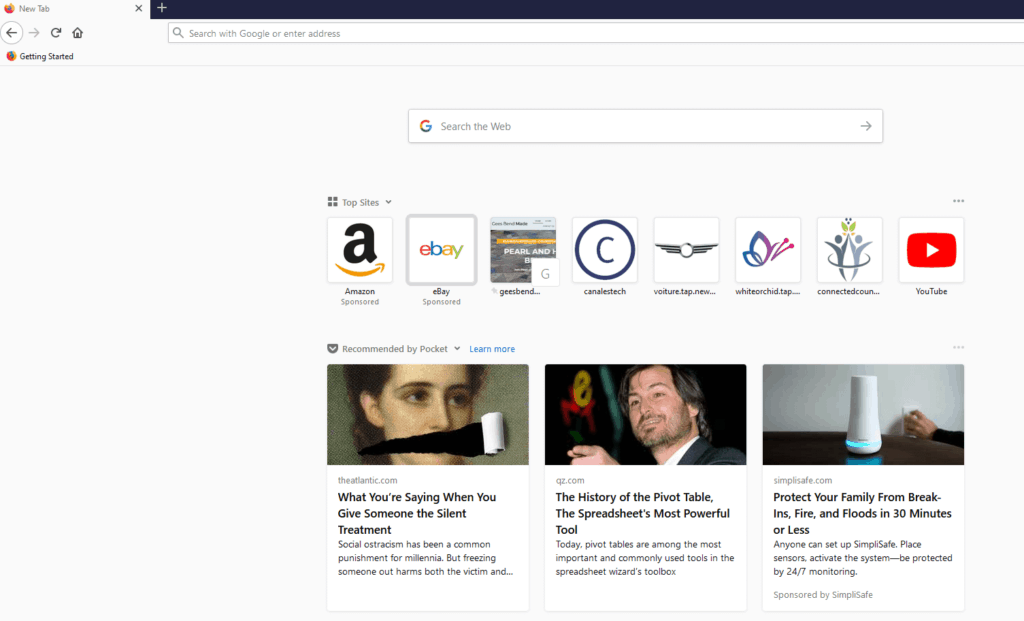
Deleting your browsing history, cookies, and other site data is an effective way to make sure that the information stored in your browser isn’t causing any problem.
If this doesn’t fix the problem, make sure to try a different browser. If you’re using Mozilla Firefox, for instance, switch to Chrome or Safari. Then, attempt a search. This strategy will confirm if a particular application is the one causing the problem.
Another solution is to uninstall then reinstall your browsers. After that, try making a new search to see if you still receive an error.
Connect to a Different Network

Your internet service provider (ISP) may be the one causing why your network or computer is sending automated queries. If you’re in this situation, just change your ISP. This doesn’t mean you have to unsubscribe or switch to a new ISP to test with a different network. Try to connect with your friend’s Wi-Fi with a network different from yours. Then, perform a search to determine if your PC has stopped sending automated queries.
Lorem ipsum dolor sit amet, consectetur adipiscing elit. Ut elit tellus, luctus nec ullamcorper mattis, pulvinar dapibus leo.
Book a Free Consultation
Talk to an SEO specialist about getting more organic traffic and revenue with our short term SEO sprints.
Advanced Troubleshooting Techniques
If the basic methods haven’t resolved the issue, it’s time to delve into more advanced troubleshooting techniques. These steps can help you identify and fix the root cause of the problem:
Check for Malware: Run a comprehensive scan of your computer using reliable anti-virus software. Malware can often be the culprit behind automated queries, so it’s crucial to detect and remove any malicious software.
Contact Your Internet Service Provider: Sometimes, the issue might stem from your internet service provider. Reach out to them to check if there are any known issues with your internet connection that could be causing the error.
Inspect Your Computer Network: Ensure that your computer network settings are correctly configured. Misconfigurations can sometimes lead to unusual traffic that triggers automated query errors.
Identify Software Conflicts: Check if any software on your computer is conflicting with Google’s services. This can include security software, VPNs, or other applications that interact with your internet connection.
Review Browser Extensions: Some browser extensions can interfere with your browsing experience. Disable all extensions and then re-enable them one by one to identify if any are causing the issue.
Preventing Future Issues
To avoid encountering automated query errors in the future, consider taking these proactive steps:
Use a Dedicated IP Address: If you’re using a VPN or proxy server, investing in a dedicated IP address can help. This ensures that your IP isn’t shared with other users who might be sending automated queries.
Keep Everything Up to Date: Regularly update your computer and all installed software. This includes your operating system, browsers, and any other applications. Updates often include security patches that can prevent malware infections.
Install Anti-Virus Software: Protect your computer by installing and regularly updating anti-virus software. This can help detect and remove malware before it causes any issues.
Be Cautious with Downloads: Only download software from trusted sources. Unverified downloads can often contain malware that can lead to automated queries.
Monitor Your Internet Activity: Keep an eye on your internet activity to spot any unusual traffic. Regular monitoring can help you detect and address issues before they escalate.
Conclusion and Next Steps
In conclusion, encountering the “Your computer or network may be sending automated queries” error message can be frustrating, but it’s a solvable problem. By following the troubleshooting steps outlined above, you can identify and fix the issue. If the problem persists, consider trying advanced troubleshooting techniques or reaching out to Google support for further assistance.
To prevent future issues, it’s essential to take proactive measures. Using a dedicated IP address, keeping your computer and software up to date, installing anti-virus software, being cautious with downloads, and monitoring your internet activity can significantly reduce the risk of encountering automated query errors.
If you have any further questions or concerns, feel free to ask. Taking these steps will help ensure a smoother and more secure browsing experience, free from the disruptions caused by automated queries.
Uninstall or Disable Your VPN
Virtual Private Networks (VPN) safeguard the data in your device by directing it through a secure and encrypted tunnel linked to the VPN server. They’re generally an excellent privacy and security measure, especially to users who want to keep their personal information private.
A VPN, however, may also be the reason for the automated queries. If the VPN is causing the problem, you could deactivate or remove the VPN tool you’re using. Alternatively, switch to a new VPN server or shell out money for a dedicated IP address from your service provider.
Scan Your PC for Malware
Make sure to use an anti-virus software to scan your PC for malware. Once the process finishes and has deleted the infected files in your system, restart your computer and try searching again.






