This FREE GUIDE will help you get found on Google and attract more targeted visitors to your website. You’ll learn what it takes for Google to crawl your site and what it takes to get searchers to click on your link. Learn about Google My Business, keywords, running ads, image optimization and much much more.
Some of the information you’ll find can be quite technical. Consult a digital marketer or SEO if you aren’t comfortable making any of these changes.
In this guide you’ll learn about:
- Ranking your business locally
- Running Ads on Google and Social Media
- Search Engine Optimization
- and much more...
If you’ve asked yourself, “Why is my business not showing up on Google?“, you’re in the right place. We’re going to go over 21 ways to make it easier for potential visitors to find your website.
Note: If you’re not seeing your site in Google’s index, you could be “sandboxed”. Think of it as a probation period for new websites. You’ll usually have to wait a few months before your site shows up. These methods will help improve your Google rankings and get more visitors to your site, but not necessarily a first page ranking.
Before we get started, the first step is to go to Google and type in “site:www.yourwebsite.com” to see if they’ve already crawled your site. If so, you’ll have to work on ranking your site higher.
Let’s begin
You need to make sure Google knows your site exists and then you need to give people a reason to visit your site.
People search Google all day and night. SEO increases your chances of being listed in their search results. A word of advice: start with an SEO audit. SEO stands for search engine optimization. This audit will give you an idea of your starting point. You’ll need that to know what you need to address.
You can learn more about SEO here.
1. Get connected to Google Search Console
What is Google Search Console?
Google Search Console is a tool Google provides to you for free that helps you monitor and troubleshoot your website with statistics. Some of the metrics you can gather are how many times searchers saw your web pages, how many times they clicked on your links, how people found your site, your top pages, and so much more.
In order to get found on Google, the first thing you need do is submit your sitemap for crawling in Google Search Console. Think of this section as a way to register your business with Google.
Google will crawl your site and look at all the links to figure out where your site should appear in its index.
You will find out how Google sees your site and if there are any problems you need to address.
Google Search Console allows you to inspect your pages to find out what searches land users on your site.
If you haven’t already set up your Google Search Console account, click here to follow Google’s guidelines.
Note: If you’d like your SEO to manage your GMB, you’ll need to grant them access. You can find instructions here.

You can look at your sitemap by typing it into your web browser like this
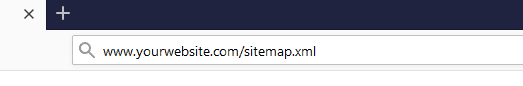
What is a sitemap?
A sitemap is a list of all your important pages, media, and files on your website. Google uses this as a road map to learn about your site.
Make sure your website has a sitemap on it, as it helps Google discover your content.
If you have Yoast installed on your website, your sitemap will look similar to this.
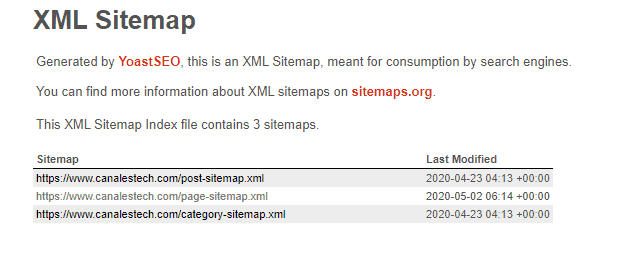
How to submit your sitemap to Google Search Console
- Go to Google Search Console
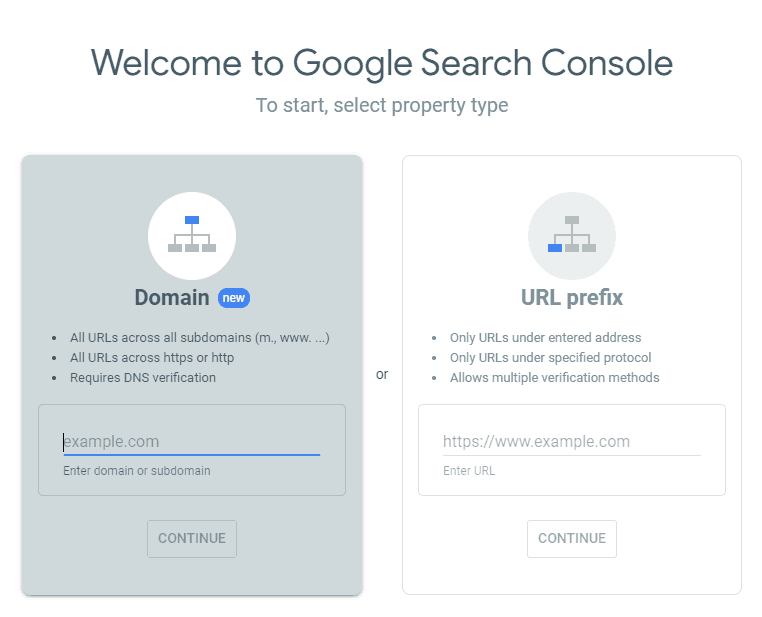
- 2. Enter your website address in the Domain field
- 3. Verify you own the domain. The next popup window will show your options. Contact a web designer or SEO consultant for help if you’re not comfortable with this step.
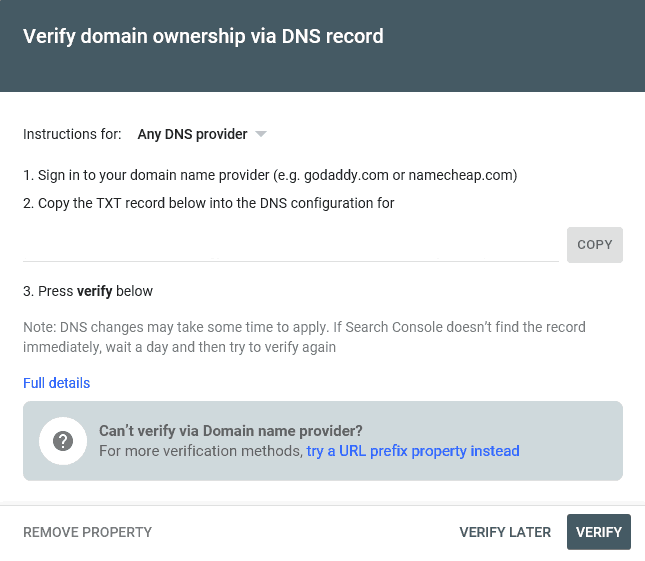
- 4. Next, you'll click on Sitemaps
- 5. In the right-hand pane, labeled "Add a new Sitemap", enter "sitemap_index.xml"
- 6. Click "Submit"
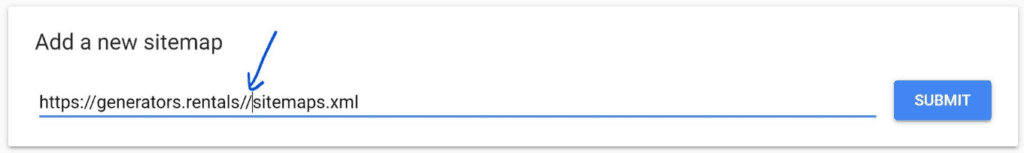
Note: By now, you’re asking yourself “How long does it take to appear on Google?”. It can take between 4 days and 4 weeks to index your site. Although there may be a little bit of time to wait, this is the first step on how to get your website noticed for free.
Also: You can add your SEO to search console to manage this for you. All SEO’s should be able to help you with this step.
How to check if Google has crawled your site
1. Log into Google Search Console and make sure you’ve selected your property.
2. Click on Sitemaps
3. Look under the Status column and you should see “Success” and the number of URL’s that were discovered.
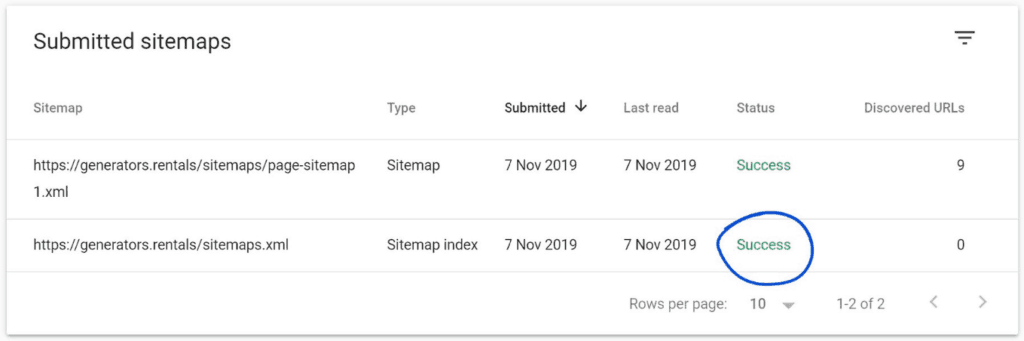
Note: If you see “Google Search Console couldn’t fetch sitemap” or “Couldn’t fetch” (below), then you’ll have to look into the various possible causes such as restrictions caused by your robots.txt file.
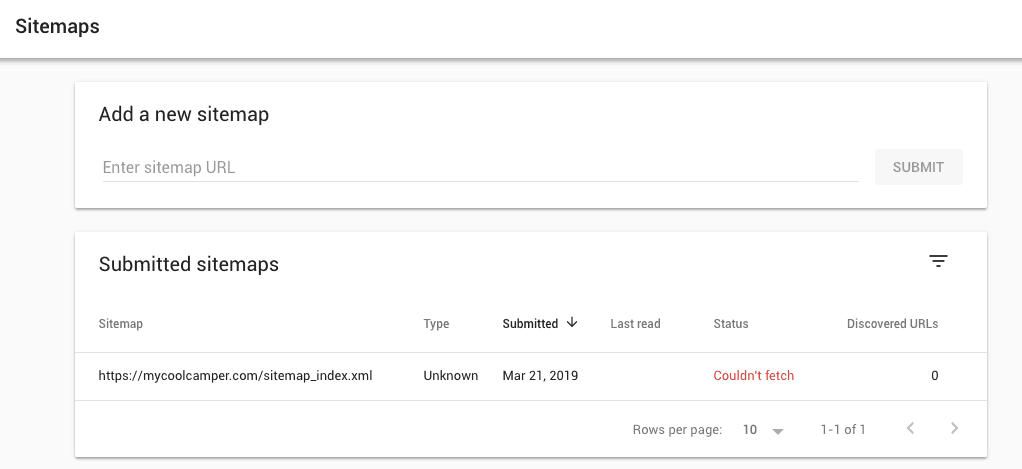
You can look at your robots.txt file by adding “/robots.txt” to the end of your website address.
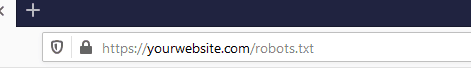
Example: This is what you don’t want to see. If you do, contact a web designer, SEO consultant, or your hosting company for help.
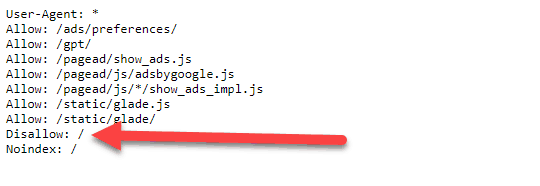
The “Noindex: /” tells web crawlers to ignore everything on your website.
That’s how you get found on Google, but it will take more than that to get traffic to your site.
2. Make an Attractive User Interface
Before we get into how to rank higher in Google, remember that website design can impact the user experience.
Attractive, well designed websites tend to do better.
If your website is out of date you might want to ask yourself if you need a new website.
3. Choose the right keywords
Before you can move up in the search results and get lots of traffic, you’ll need to make sure you’re targeting the right keywords.
Every query will result in a list of links to pages, images, or videos that best fit the person’s search.
You’ll want to make sure that your site is targeting keywords people are searching for. A common mistake is to write about what it is you sell or do without including the appropriate keywords.
To find out which keywords are right for your business, you’ll need to do keyword research.
Advice: Try targeting low competition keywords (longtail), at first. This low hanging fruit will increase your chances of a first page ranking.
What is a keyword?
Keywords are words or phrases that are entered into a search engine like Google or Bing when someone is looking for something.
Example: “Llama” = keyword vs “Llama training collars” = also a keyword
What is keyword research?
Keyword research is a process of finding out what topics people are searching for.
As a business owner, you have to find out what keywords you should go after to get searchers to click on your links. This process is called keyword research.
Why is keyword research important?
Let’s say you’re a plumber and there are 45 other plumbers in your area. How do you stand out from the crowd?
Your website has to answer the user’s question and show up higher in their search results.
Example: Google search = “How to unclog a sink?”
Your website has a sink unclogging service with lots of content on the page. You also have a blog post that goes into the possible causes and solutions. Both of your pages have the keyword “unclog a sink” on them. Your competition only has general plumbing services listed once on a service page and nothing else. Although you and your competitor will both get found on Google, your site will rank higher.
Google would see you as the authority on unclogging sinks and rank your site higher than that of your competition. The searcher would see your link before your competition’s and most likely click on it.
How to do keyword research
I recommend using a keyword research tool to give you statistics you can use to pick keywords.
A free tool you can use is Ubersuggest by Neil Patel. You can learn about this tool here.
The things you’ll want to consider when searching:
Be mindful of the keyword you pick. Some keywords are harder to rank for than others. Larger companies may already be ranking for the keyword you’ve chosen.
Start by choosing longer versions of your keywords that aren’t as competitive.
Example: fishing equipment (hard) vs. fishing equipment manufacturers (easy)
Where to find keywords
While there are many places to find keywords, here are just a few:
- Use the Google search bar by starting to type in a topic, but don’t hit enter

- You could also check the various forums on your topic
Google has a “Searches Related to” section at the bottom of every results page.
The “Searches Related to” results can be used for more keyword ideas.
There are many places to get keyword ideas, but you need statistics to make an informed decision.
If you choose a keyword that’s too competitive, you could end up wasting a lot of time and money.
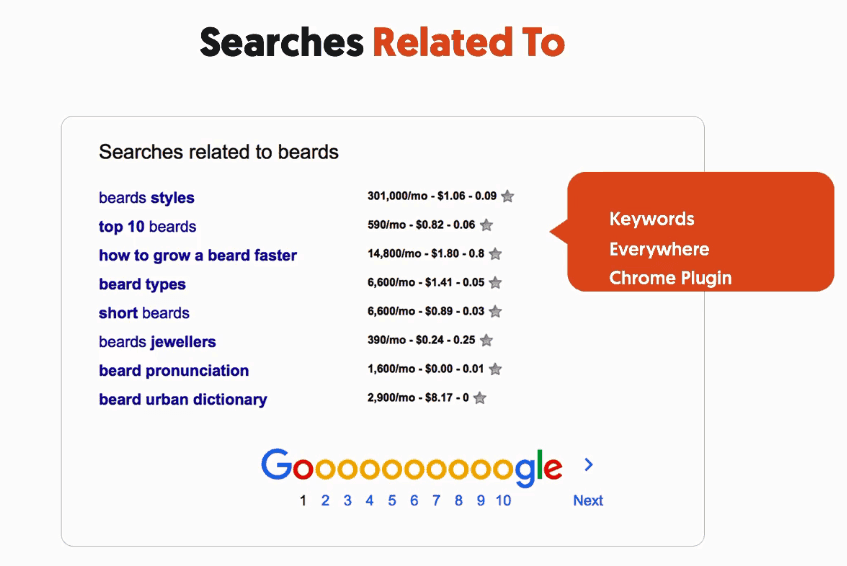
These sources (and many others) will provide you with ideas that you can start with, but it’s always best to know the statistics of each of these keywords to find out if they’re a good fit for you or not. If you choose a keyword that’s too competitive, you could end up wasting a lot of time and money.
How to use keywords
Your keywords need to be added to your content in a natural way that is easy for the reader to understand. Don’t just add the keywords for the sake of ranking. They need to be added in a way that flows with the conversation on your site.
Keywords need to be in your page title, image file name, image alt text, in the meta description for the page, and in the page content.
Example: keyword = Blue Shirts
When added into the content = Best blue shirt and blue jeans combination
Be careful not to stuff keywords onto your site. It won’t be a good read and Google won’t like it either.
Book a Free Consultation
Talk to an SEO specialist about getting more organic traffic and revenue with our short term SEO sprints.
4. Optimize for your site for Google (On page SEO)
You’re probably asking yourself “What is SEO and how can it help my website“.
Think of SEO as an effort to fufill Google’s wish list by filling in the technical blanks.
Note:
If you are a business that has customers all around the country, then you will need to focus on national SEO.
National SEO will cast a wider net than local SEO by targeting the whole country.
Local SEO targets a specific geographical area.
Include your keword in the URL of the page
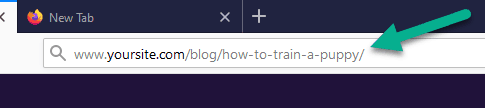
Include your keyword in your title tags
A title tags is the name of the page.
The title of your page can do better if your keyword is included.
Example: keyword = How to train a puppy
Title Tag = How to Train a Puppy to do Tricks
Write an attention getting meta description
A meta description is the bit of text under the title of the link that will appear in Google search results.
Be sure to include your keyword in the meta description as seen in the image below.
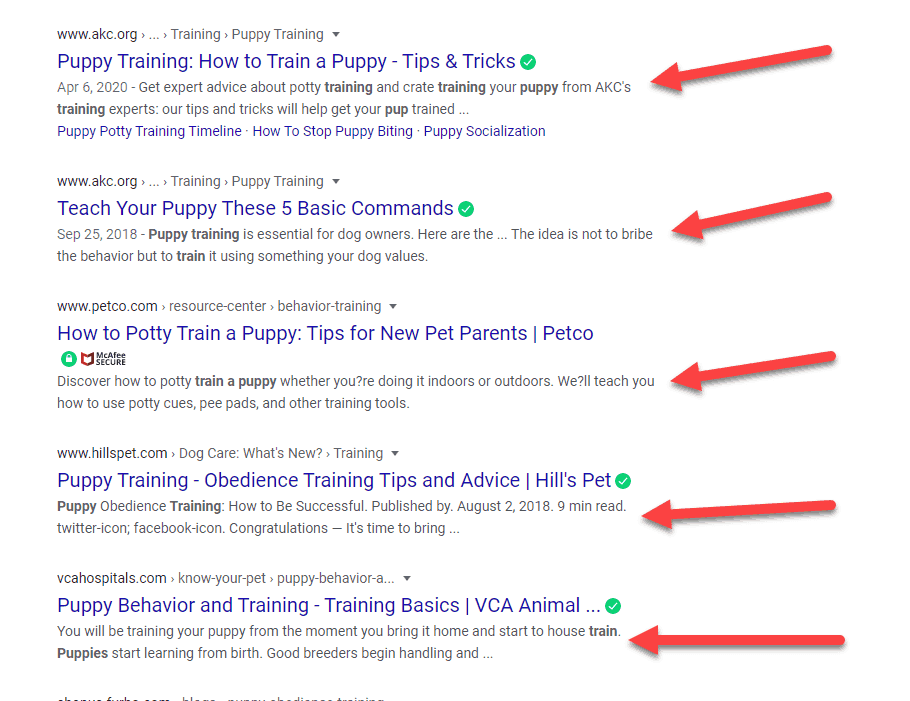
5. Optimize your images
There’s more to image optimization than just having pretty pictures on your site or which is better jpeg or png.
Name your image files after your keyword
Example: image file name = blue-shirt.png
Your images will also be found on Google. Typically, people will enter a search term and then look at the images associated with it. Those image listings have an option to visit the site where that image is hosted. That’s another opportunity to get someone to land on your website.

Add image alt text
Alt text is the writing that will appear in place of an image if it doesn’t show up on the searchers screen.
Don’t forget to add alt text for every image you use.
Here are some of the benefits:
- Visually impaired users can use screen readers to read your image’s alt text
- If your image doesn’t load properly, your alt text can take its place
- Provides a description of your image
6. Include internal links
Internal links are links between pages on your site.
Example: You have a page titled “How to power wash your deck” and you have another page titled “Top rated power washers”. It would make sense to link those pages to each other.
Internal page linking will:
- Pass link juice (page authority) from one page to another
- It will boosts page views as visitors might visit the linked page
- Increases reading time (an important factor in ranking)
7. Add schema markup to your pages
Google will crawl your pages and eventually learn what they’re about. Schema markup is code that’s added to your page that helps Google understand it better.
Adding schema markup to your pages will allow you to add things like business hours and contact info that might be included in a Google search like the image below.
Google, ultimately, decides how it will show your business information. Adding schema markup will isn’t the way to get found on Google, but it makes it easier for visitors to learn about your business when your listing shows up.
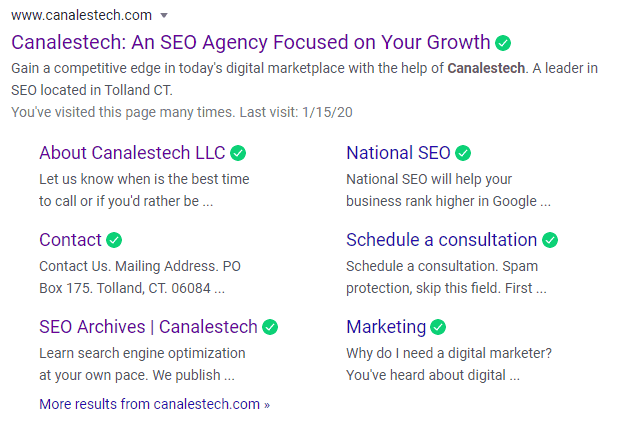
8. Add your website to local directories (Citations)
Get exposure to the local community by adding your site to local directories. Consider sites, like Yelp and Foursquare where businesses and their ratings are listed.
There are many directories where you can list your site.
You can do it yourself or source that out to a vendor or let your SEO consultant take care of it. Make sure that your business name, address, and phone number (NAP) are the same on every listing. This helps Google deliver this content to searchers.
How to check on your citations
Make sure the citation is complete (NAP), up to date, and accurate.
If someone else set up the citations for you, they most likely created an email address for this purpose. Make sure you have that and then check that everything is accurate.
9. Make sure your site is mobile friendly
On July 1, 2019, Google started mobile-first indexing. Google considers the mobile friendly version of your website to be the default version.
With that in mind, your rankings could suffer if your site doesn’t look good on mobile devices. Google Search Console will even let you know if there’s something about your site that makes it not mobile friendly.
What does mobile friendly (responsive) mean?
Mobile friendly means your website will automatically adjust to the screen size of the device of the user.
- Open a new browser window
- Enter your website address
- Click on the two boxes in the top right corner of your browser window to shrink the whole browser.
- Resize the window by hovering your mouse over the right border 5. Make it thinner until you see the content change
Does your site look like what you would expect to see on a mobile device or is it hard to read and navigate?
Another way to do this is to plug your web address into an online tool like Google Mobile-Friendly Test.
What to do if your site isn't responsive
After you’ve verified that your site doesn’t automatically adjust when viewed on different devices, you’ll need to contact a web desiner if you aren’t comfortable with making the changes yourself.
The process of making a site responsive can be a large project. You’ll want to think about two options:
1) Can your site be fixed?
There’s a chance that your site can be modified to automatically adjust to the screen of the visitors device. I would suggest getting a quote from several web developers. It might be more economical to fix it than to replace it.
2) Do you need a new site?
If the majority of web developers you contact suggest replacing the site instead of fixing it, then you should consider the points below:
- Some of your links may need to be redirected.
- You’ll have to provide the developer with copy, images, and video.
- Where will the site be hosted?
- What will it take to maintain the site?
- Make sure to ask the developers a lot of questions. You’ll get a feel for their expertise as the questions go on.
10. Check your page speed
Improving your page speed may improve web site ranking in that people will usually give a page that loads quickly a chance while pages that take a long time to load are more likely to be abandoned.
If a user stays on your page, your “Time On Page” increases while your “Page Abandonment Rate” decreases.
Remember, Google is all about the user experience so you’ll need to get your website to load as quickly as possible.
Make sure your website loads quickly. Google places a higher priority on mobile first indexing because of the rise of users surfing the net with mobile devices. People searching while on the road tend to have less patience for a slow loading webpage.
11. Reduce the file size of your images
- Smaller image file sizes load faster.
- You could reduce the sizes of your images with plugins like Smush and Shortpixel.
- There are also plugins like a LazyLoad that will load images as the viewer scrolls to that section of your page.
There are quite a few plugins that can be used to make your images smaller, but if you want to do it manually, go to TinyPNG.
12. Check for excessive plugins
Go through the plugins installed on your site and you might find that there are some you don’t even use. Although plugins add functionality, removing some can be the key to getting your website to load faster.
13. Choose a fast and effective theme
Let’s face it, some themes (WordPress) load are faster than others. Picking a fast loading theme is a balance of preference and functionality. Two popular themes are Oceanwp (wordpress) and Astra (wordpress) although it’s up to you which theme you go with.
Make sure to review any theme before using it. Some themes include demos where you can completely change the look and feel of your site if you like.
If you’re not comfortable with choosing a theme, consult a web designer. They’ll most likely tell you what theme is their favorite and why they like to use it.
14. Configure browser caching
Browser caching decreases load time by locally storing files in case a user returns. Files like the logo, CSS files, and images, won’t have to be pulled from the web server. They can simply be loaded from the visitor’s browser.
Some platforms handle caching for you while others allow you to install plugins that let you customize this process. Of course, some plugins are better than others so you’ll have to do some research to figure out which one is best for you.
Long load time will result in lower Google rankings and fewer people will see your site so it’s a good idea to leverage browser caching.
15. Choose a good web host
In order for visitors to see your site, the files that make up your site have to be distributed to them. The location, from which those files are delivered, is called the host. The job of a host is to serve up your website to whoever types in your web address or clicks on a link to your site.
An important part of answering the question “How much does it cost to own a website?” depends on what kind of website you’re building and the hosting company you choose.
Do you some research on web hosting companies and remember that popularity doesn’t make a better web host. Reputation, services, price, and uptime should be at the top of your list. There are, of course, other factors, but that’s a good start.
There are several types of hosting options to consider
Shared – Shared hosting is inexpensive and can be a good option for small sites that don’t get a lot of traffic. It’s inexpensive because your site will live on the same server as many other sites.
There can be hundreds or even thousands of sites on the same server. Since your site sits on the same server as many other sites, if one of them gets infected, your site can also be infected.
Resources on a shared server can be limited based on how much traffic each site is getting.
VPS (Virtual Private Server) – Hosting your site on a virtual private server is more secure than a shared server, but not as secure as a dedicated server.
The way it works is that your site will be hosted in an exclusive space on a server with only a few other sites. There ends up being less competition for resources and you have more control.
Dedicated – If you choose to host your site on a dedicated server, then you’ll have an entire web server to yourself.
You can host a single site or a network of related sites. The hosting company takes care of the web server, but you’ll have to take care of everything else.
Managed – Managed hosting allows you to focus on creating content and sales. The vendor handles your site setup and maintenance.
They’ll take care of updates, security fixes, and related tasks. This is a cost-effective option if you don’t have the time to take care of these things yourself.
CDN – CDN stands for Content Delivery Network. Think of a group of servers placed around the country or around the world that hold a copy of your website.
The closest web server to the searcher will distribute your website.
A couple of poplar CDN’s are Cloudfare and Stackpath.
Distributing your website through a CDN can help with:
- Site speed
- Cut down on bandwidth costs
- Help protect against DDOS attacks
16. Claim and optimize your GMB (Google My Business) listing
Google My Business is a listing provided by Google that lets you advertise your company. You can include lots of details about your products, services, and even your location.
A Google My Business (GMB) listing is at the center of local SEO. It’s also free.
You’ll need to claim your listing and then add as much information as possible. Doing this will help Google determine if your business is the best match for the searcher.
This is one of the most important ways to get found on Google for any local business. Your business, will show up in a card like in the image below and do more than just show a link to a web page.
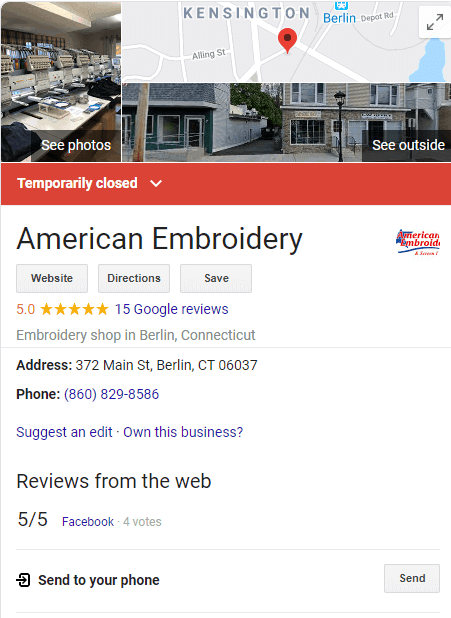
Collect reviews to be displayed on your GMB
GMB allows you to collect and display reviews, but be sure to follow Google’s guidelines.
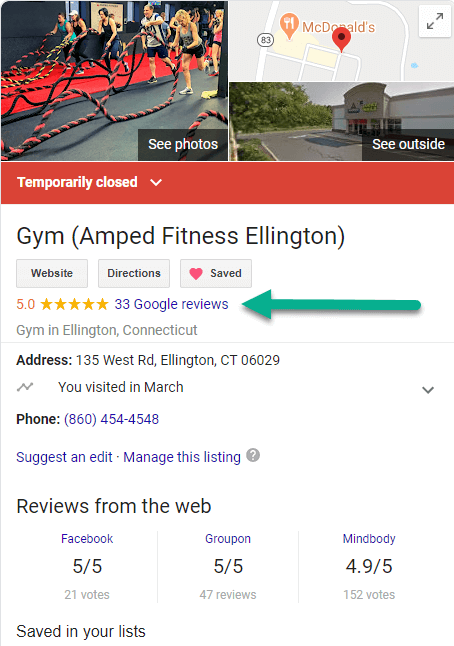
Posts
You can post notifications, offers, discounts, and more. Make sure to post often as they do expire. You’ll be notified before the expiration of your posts with enough time to come up with a new one.
Your latest offers can also get found on Google if a searcher looks at the posts section of your Google My Business listing.
Just remember that these posts expire after a week.
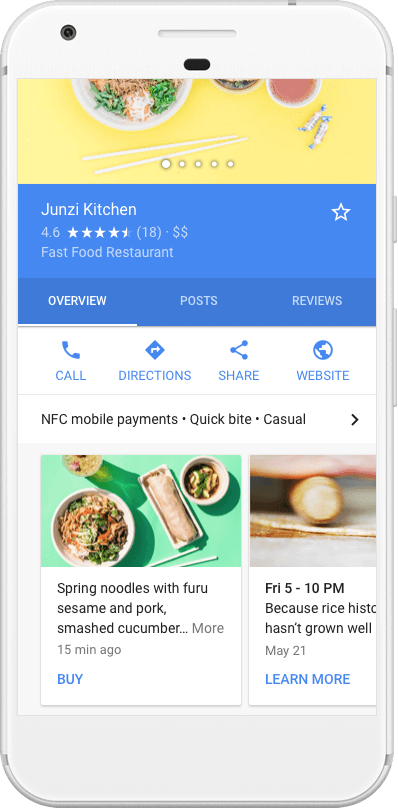
Note: There’s a Free Google My Business app for iOS and Android that will allow you to monitor and manage your listing.
17. Create a Blog
Think of a blog as a collection of articles. These articles (posts) are written to educate and entertain your audience. For example, if you had a website about dog food, you might write a blog post about the best dog foods for large breed dogs. This is a great way of getting your website found by searchers that have never heard of you or your brand.
To understand why blogging is important, you have to remember that Google wants to provide the best possible results to a searchers query.
If a person asks a question related to your industry, you’ll want to have that answer on your website. Those answers can be delivered through a blog.
Right now you’re reading a blog post on how to get more traffic to your website. Hopefully, we’re helping you by providing some ideas you may not have tried.
You want to target topics your audience is interested in. Make sure to do your keyword research and always keep in mind, the reason people come to your site in the first place.
Lastly, be sure to produce quality content. If you answer the search queries better than your competitors, you increase your chances that Google will move your page up in the search rankings.
Maintaining a blog has quite a few benefits:
- Including internal links to your other pages to increase traffic
- Getting your offers for products or services in front of your visitors
- You can build your email list from your blog visitors
- In the comments section of your blog post, you can answer people’s questions
- You can get more traffic from people searching for answers your website provides
- Rank for multiple keywords
18. Promote your content
It’s not enough to have a great website. Google will find it as they crawl the web. That can take time and may not showcase exactly what you’re looking to promote.
You have to let the world know your site exists and what you can do for them.
19. Create an email list
As you gain clients and followers, you’ll want to build a mailing list.
Example: Offer something of value to a visitor in exchange for their email address.
You could offer an ebook, a checklist, a report, or a content upgrade in exchange for an email address.
Just make sure that you get permission before adding someone to your email list. Depending on where you’re doing business, you may also need to consider GDPR.
Be careful when sending an email to a large group of people all at the same time. Your email provider may think you’re spamming people.
Sending a large number of emails in a short period of time might look like spam. An email provider might freeze on your ability to send emails for a given time or even lock your account.
Consider using a bulk email company to communicate with your email list.
Companies like Mailchimp, Mailerlite, Getresponse, and Aweber can send bulk emails without penalty.
20. Build links to your content
If you do a search for anything on Google, you’ll see a list of links as a result. Links can come from Google or come from another website.
Google will display the links on your site if that is the best result for the visitor’s search query.
You can also build links by creating content others want to link to.
Example: You have a service on your site for tree stump removal. Someone else has a lawn care business, but they don’t remove tree stumps. They might link to your service because it’s helpful to their audience.
There are many tactics for building links. The better your content is, the better chance you have of someone wanting to link to it.
A website’s popularity can be impacted by the number of relevant links pointing to it. While not the only way to make your site popular, it’s definitely an important to Google.
21. Run ads
Ads are a very direct way to attract visitors to your site. Put up an ad targeting a specific group and bang, people visit your site.
Getting people to visit your site isn’t enough. You should make sure they land on a compelling piece of content or offer otherwise they’re just a visitor.
Running ads is one of the best uses of social media for a business. You can target your audience based on their interests and lifestyles.
Google Ads
Google Ads lets you target visitors based on what they’re already searching for. While this isn’t an organic way to get found on Google, your offer will still be shown to your target audience.
Unlike social media ads, Google ads are based on search intent rather than interest.
Example: A fisherman is scrolling through his social media and happens to see an ad for a fishing pole. He already has 10 different fishing poles, but he happened to have looked at a new one resulting in seeing an ad for it.
He may have seen this fishing pole and simply liked the color not necessarily because he wanted to buy one.
This same fisherman searches Google for pricing on the latest largemouth bass lure. Google showed him product links.
Google understood that he searched for pricing because he wanted to buy that lure.
Running ads is more like leading someone to your site than it is a way to get found on Google as your visitor may have been looking at something similar to what you offer instead of looking for exactly what you offer.
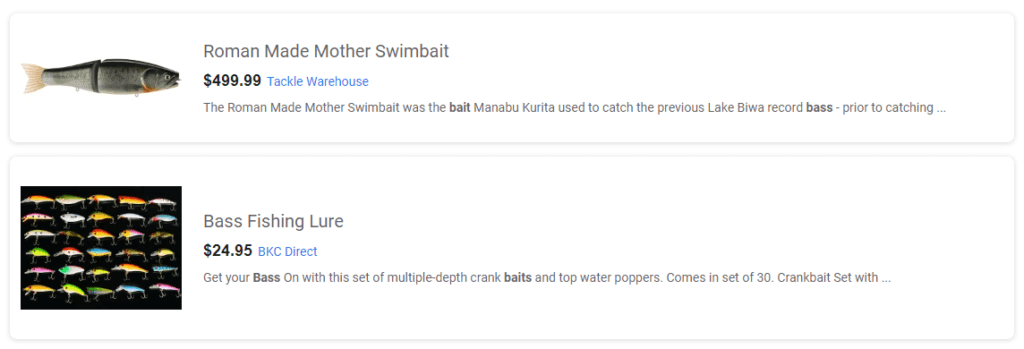
Run Ads on Social Channels
Showing your content on social networks is a good way to let people know about your products or services. As a business, you have to post in a way that drives sales.
Use your social channels to establish a relationship with your target audience. Let them get to know you and your company before you try to sell to them.
Example:
You can share your story, blog posts, and images on Facebook before trying to make a sale.
A Twitter following is good for sending out smaller bits of content like news, and helpful info.
Instagram followers want to see photos and interesting subjects.
Remember the purpose of each channel and cater to it. Use the reason why people go there to establish a relationship and share your content.
Focus on one social network at a time. After you master one, you can start working on the next.
Example: Facebook Ad
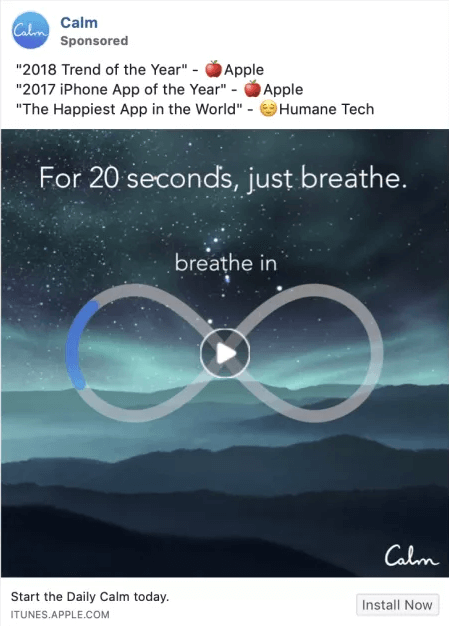
Example: YouTube Ad

Example: Instagram Ad

Conclusion
You can get found on Google by just submitting your sitemap to Google Search Console, but getting traffic to your site will require a lot more work.
If you’re not sure where to start, please feel free to schedule a consultation.







1 thought on “Get found on Google – 21 ways to increase your traffic”
super article, we drun a tiles provider in dublin
Comments are closed.