
In this article, you’re going to learn how to change the name of a group on Facebook using your desktop/laptop or your mobile device. We’ll also discuss the benefits and drawbacks of making this change.
It’s always a good idea to familiarize yourself with Facebook’s Community Standards before making any changes.
Why would you want to modify the title of your Facebook group?
Reason #1 – The most common reason someone might want to change the name of a group is that it still has its original URL. This is typically that case with a new group. You’ll want people to be able to find your group with a simple search because people search for topics in social media and not long specific URLs. like what you see below.
In this case, you’ll only have to wait 28 days.
Note: While a Facebook page may be a place where content is distributed out to followers, a Facebook group is meant to more of a community where conversations happen more freely.
Reason #2 – The culture of your audience has created a different focus.
It’s no longer a new Facebook group, so as time goes on and your audience grows, you may find that its focus has changed as well.
Over time, people talk about the same topics over and over. These discussions and content may not match up with the conversations going on in your group page.
What they’re talking about might be an even better focus than what you originally intended. If it makes sense, you should consider it.
Note: A new cover photo that better represents your group might be appropriate at this point.
Who can modify the name of a Facebook group name?
Only administrators can modify data settings. The creator of a page is automatically made an administrator and can appoint other users as administrators. Make sure the group administrator has added your Facebook account to the admins group. The creator can revoke your administrator status at any time, so make sure you have their approval before making this change.
Why can’t I change my Facebook group name?
You can only make changes if you have an admin account. If you are an admin and still can’t change the name, it could be that you have over 5000 members. This is done to avoid abuse.
Ok, now let’s get into it
1. After you’ve logged in to your account on your computer, click on the name of the group that you want to change. If you’re having trouble finding the group, look for it under “Shortcuts” on the left side of your screen. This is where you’ll edit group settings. As stated earlier in this post, you’ll need to be an administrator to change its name.
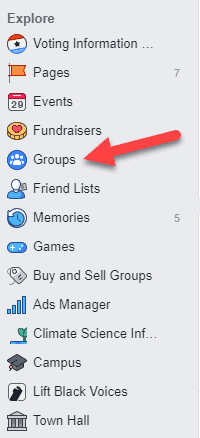
2. Underneath the group’s header image, click on “More”
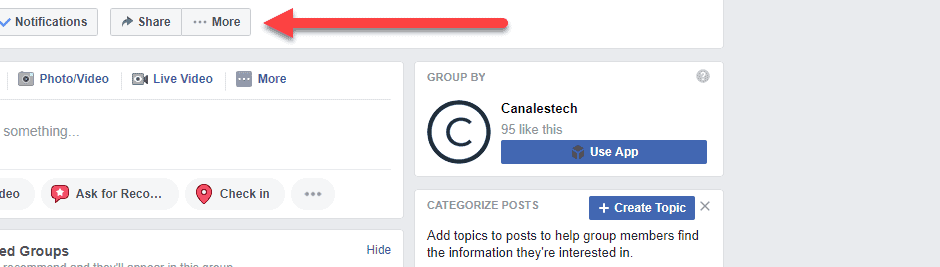
3. Click on “Edit Group Settings.”
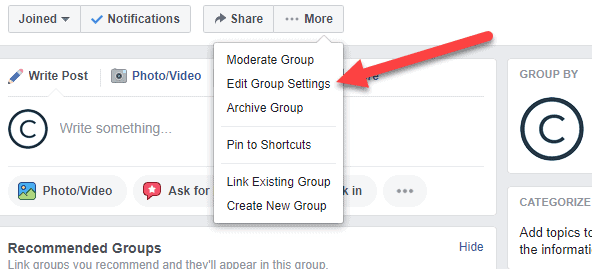
4. After you’ve clicked on “Edit Group Settings”, click on the “Group Name,” and type the new name for your group.
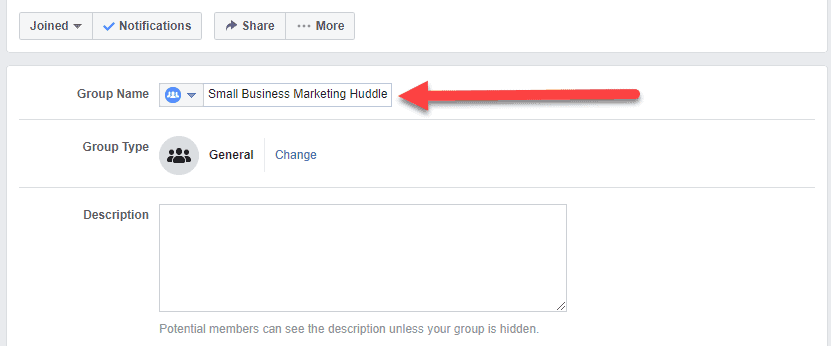
5. Once you have typed the name you want, scroll to the bottom of the screen and click “Save.”
Your Facebook group’s name should now have changed. Facebook will send an automatic notification to other members of the group about group settings that have changed.
Book a Free Consultation
Talk to an SEO specialist about getting more organic traffic and revenue with our short term SEO sprints.
Edit the group on a mobile phone
The process for a mobile device is similar in that you’ll need to be one of the group’s admins in order to change the group’s title name.
- In the app on your iPhone or Android, tap on the Menu icon in the upper-right corner of the screen, represented by three horizontal lines.
- Tap on “Groups” and then tap on the title you want to edit. If you’re having trouble finding it, tap on “Your Groups” and then scroll down to “Groups You Manage.”
- In the top-right corner of the screen, tap the icon resembling a shield. Then, tap on “Group Settings” in the pop-up menu.
- Tap on “Name and Description.”
- Tap the field underneath “Group Name” and type the new title. Once you’re done, tap “Save” in the top-right corner.
Things to consider when making changes to Facebook groups
Be aware that If you modify the name of your Facebook group, users who found you using the search feature in the past may have trouble finding you in the future. Users might have trouble finding your page from their profile when you change its name. You might want to post a message to the group wall announcing the pending name switch before it happens.
Once you change the title of your group, all members will receive a notification that you’ve changed the name. You can’t change the group’s name more than once every 28 days or if your group has more than 5000 members.
Just remember, a fb group name change is easy. Just make sure that you’re changing it to a name that not only reflects the current culture of your group, but guides future posts and searches.
As always, make sure to publish to your group often. Provide your members with value and keep them engaged. It can be demanding to come up with content on a regular basis, but using tools like Content Studio allow you to create your content and schedule it out. This way you can plan ahead days, weeks, or even months.







1 thought on “How to change a group name on Facebook”
Thanks a lot for the post. Really looking forward to read more. Marya Syd Soll
Comments are closed.