
How to use Schema SEO to get more clicks
If you’ve been wondering how to get potential visitors to click on your Google search result instead of that of your competition, then read on.
Google focuses on the user. Adding Schema Markup to your site can lead to more attractive search results displaying more of what the user is searching for without having to click on the link first.
We’re going to walk through the different options available as well as best practices.
As always, it’s a good idea to start with an SEO audit to get an idea of where your site stands in regards to promoting your online presence.
Book a Free Consultation
Talk to an SEO specialist about getting more organic traffic and revenue with our short term SEO sprints.
What is Schema Markup?
In order to understand how Scheme Markup can help you get more clicks, we’ll need to understand what it is and where it came from.
Google, Bing, Yahoo, and Yandex collaborated to create a list of attributes that they support, which is known as Schema.org. Schema markup is a code or vocabulary you add to your web pages to present information to search engines in a clear, organized way.
Schema markup is the primary tool in structured SEO. Structured data doesn’t directly improve your SERP rankings, but it does provide SEO benefits. Schema markup will help you get found on Google by making your website more readable for search engines, which helps create enhanced descriptions, usually known as rich snippets.
Rich snippets include additional information about the web page that aren’t shown in the meta description. Events, recipes, books, and company details commonly appear in the results page as rich snippets. These enhanced descriptions catch the attention of the searcher better than regular results entries, which increases your visibility whether you are implementing local or national SEO.
Schema markup uses three standardized implementations (also known as syntaxes or formats) that search engines recognize. Three of the most popular formats are Microdata, RDFA, and JSON-LD.
This type of listing tends to be more attractive to potential visitors.
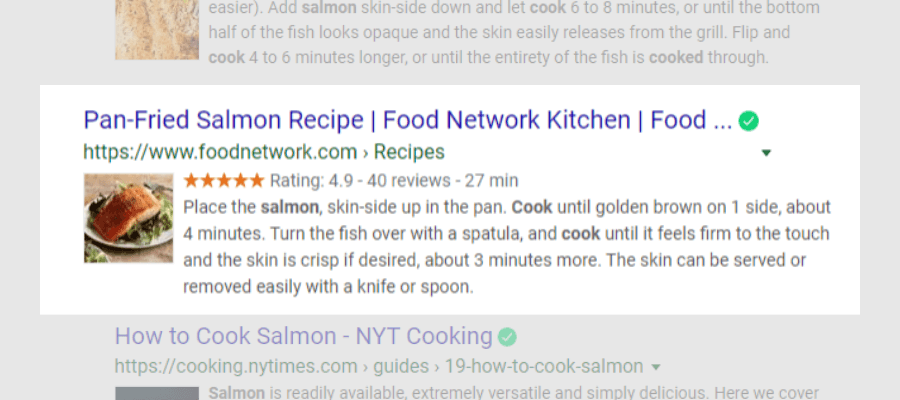
We’ll explore each of these formats below.
Schema SEO: Decoding the 3 Popular Formats for Structured Markup
Google grows smarter with each Broad Core update, leaving business owners and search engine optimization (SEO) specialists scrambling to keep up. The most significant addition to Google’s core search algorithm is RankBrain.
Although Google already uses dozens of ranking signals to refine results, the 450 million new queries per day is still difficult to handle. Complex, long-tail searches specifically are hard to process. Search engines had to figure out how to present relevant answers to these complicated queries.
This is where RankBrain comes in.
RankBrain: Making Google Smarter
RankBrain is a machine-learning artificial intelligence system that sorts through search results. This system interprets new queries by finding connections with old searches, which helps Google bring up relevant pages.
What makes RankBrain smart is that it can decipher the user’s intent, even if there are typos and mistakes in the search term. So it can redirect erroneous searches to satisfying answers. Because of RankBrain’s smart sorting capacity, Google confirmed that this system is the third most important ranking factor, next to links and content.
What does RankBrain mean for SEO users?
RankBrain scours webpages to determine whether the content is relevant to the query. As an SEO user, it would be advantageous to provide as much context to your pages as possible. This makes it easier for RankBrain and other ranking signals to evaluate your web page.
Microdata Schema
Microdata is a set of tags you add directly to the HTML. The tags consist of the itemscope, itemtype, and itemprops.
The itemscope tag specifies that the HTML contained in the <div></div> brackets is about a particular item. The itemtype tag, coming right after itemscope, specifies the item being referenced by the itemscope.
<div itemscopeitemtype=”http://schema.org/LocalBusiness”>
<h1><span itemprop=”name”>Canalestech</span></h1>
<div itemprop=”address” itemscopeitemtype=”http://schema.org/PostalAddress”>
<span itemprop=”streetAddress”>135 Chestnut Street</span>
<span itemprop=”addressLocality”>New Britain</span>,
<span itemprop=”addressRegion”>CT</span>
</div>
</div>
In the example above, we can see that the itemtype tag signals that everything within the <div></div>brackets are about a local business, which is Canalestech. The itemprop tags identify specific information, such as the street address, locality, and region.
The itemprop, itemtype, and itemscope tags or vocabulary are unique to microdata but are still fairly easy to understand, which is why many companies prefer this syntax.
RDFa Schema
RDFa looks similar to microdata but uses a different vocabulary. Instead of itemprop, itemscopy, and itemtype, RDFa uses the tags vocab, typeof, and property.
Below is an RDFaschema of the same example above.
<div vocab=”http://schema.org/” typeof=”LocalBusiness”>
<h1><span property=”name”>Canalestech</span></h1>
<div property=”address” typeof=”http://schema.org/PostalAddress”>
<span property=”streetAddress”>135 Chestnut Street</span>
<span property=”addressLocality”>New Britain</span>,
<span property=”addressRegion”>CT</span>
</div>
</div>
The functions of the RDFa tags are also similar to those of microdata. The difference between the two syntaxes is that microdata is only applicable for WHATWG HTML whereas RDFa can be used in any XML-based language as well as HTML5 and XHTML.
JSON-LD Schema
Google recommends JSON-LD for implementing structured data. The main advantage of this syntax is you don’t have to include a specific tag in each line of your code. Instead, you can simply embed JSON using a plugin.
Schema Markup Best Practices
Schema.org says that the more content you mark up, the better. However, you should still be strategic in choosing which ones to mark up. Never mark up hidden divs and other page elements. And prioritize the content that will contribute to the visibility of your business. This includes contact details, company information, events, products, and reviews.
Different item types correspond to specific vocabularies. Schema.org provides examples on the common types of schema markup. This includes creative works (e.g., Book, Movie, Music Recording, TV Series, Recipe, etc), Organization, Event, Person, Review, Place, Local Business, Product, Restaurant, and more. View the full list of item types on schema.org.
Whatever format you’re coding in, use a schema markup checker to guide you in implementing structured SEO.
Google has two online schema markup testers. First is the Structured Data Markup Helper, which helps you add mark ups to a sample web page. The other is the Structured Data Testing Tool, which previews your page after you’ve added the markup.
Then, use the URL property. Some web pages focus on a single item. For example, you have a page about the CEO of the company. You can mark up this entire page using the Person item type. However, other pages have different types of items included. For instance, you may have a page listing your products, with links to description pages about each offering. In this case, separately mark up each item with the appropriate tags. Also, include the URL property in the link for each item.
Once you get the hang of it, schema SEO is easy to implement. It’s a low-risk investment that can yield plenty of benefits. Plus, structured data is one SEO advancement that is here to stay, so investing in it can future-proof your business.
Conclusion:
Figure out what kind of schema markup best suits the page you want to optimize and then add it using a tool like RankMath or Yoast. Adding schema to a page doesn’t guarantee better rankings, but it does help Google better understand what your page is about.
The question you should be asking isn’t whether you will use schema markup, but rather how should you leverage this technique to get more clicks.
It might seem obvious but being clear and concise with Google can help your users see extra information about that page and increase the likelihood they’ll click on your link.






